|
Got some expression and pose sheets done for my animated web series this weekend. This guy's really fun to draw! ^_^ More character art and bios over here -> https://www.popcornsundae.com/
0 Comments
In today’s video, I’ll cover the basics of doing pixel animation in Clip Studio Paint. Sorry, this one’s coming out a bit later than I’d like. I’m training for my Quality Matters cert (it’s for teaching college online.) I just completed the first two classes, yay! …At the expense of getting my tutorial done on time, boo. -_-0 Better late than never, I suppose.
If you're making your own pixel art or animation I'd love to see it! Please let me know where to find your work. I’m still trying to decide what my next tutorial series will be after this one so if you have any ideas please leave a comment and let me know what you’d like to learn next. My current project: http://PopcornSundae.com https://twitter.com/popcorn_sundae Today I'm showing my process for creating an old-school RPG battle screen in Photoshop. As you can see, it's heavily inspired by games like Final Fantasy IV and Lufia and the Fortress of Doom which were two of my favorites growing up. Apologies for the lack of narration this time. Life has had me really busy the past couple weeks so I didn't have time to record and edit audio. I think it's still helpful even without narration though.
Contents: (0:00) - Laying out the screen (2:55) - Outlining the background (5:22) - Shading the background (12:02) - Cleaning up the sprites (20:38) - Adding the menus Want to know more about this project? Check out popcornsundae.com Today I demonstrate various techniques for drawing pixel art while creating a retro-RPG overworld map for my animated series, PlotQuest. Although I use Photoshop to create this particular piece of art, the techniques I show will work in just about any digital art program.
I'd like to get a jump on planning my next series of tutorials so if there's any animation technique or software you've really been wanting to learn, please leave a comment and let me know. Thanks! Watch as I strive to answer the age-old question (as it relates to creating pixel art anyway) in Photoshop (1:03), Clip Studio Paint (6:28), and Gimp (9:13).
Topics covered: 1. How to resize an image. 2. How to find the layers panel. 3. Getting the Pencil tool to just create a 1-pixel line without anti-aliasing the heck out of it. 4. How to do the same thing with the eraser (which you'd think would be the same process but it never is). Hope you enjoy and if you have any questions just leave a comment! My current project: PopcornSundae.com https://twitter.com/popcorn_sundae This is the first in a series of tutorials I'm doing on my work for the web series, PlotQuest. This one goes over some tricks for creating a quick pixel art look in Photoshop or Clip Studio Paint. So if you've ever wondered how to take a piece of art you've already made and make it look like pixel art without having to actually redraw it as pixel art then you may wanna check it out.
If you have any questions, comments, or just wanna show off what you've made using this trick please leave a comment. More about PlotQuest at http://www.PopcornSundae.com and on the Popcorn Sundae channel https://www.youtube.com/channel/UC5k7XLDT8KRQ-J12TVkRVug The Popcorn Sundae team and I have been really busy working on the show. Lots of concept art up on our site now. http://www.popcornsundae.com/production-blog
 Momentum continues to build! Tommy just finished some new concept art for Amy and Pltnm06Ghost has been busily boarding Episode 2. For my part, I've been working on animation and setting up our social media so we have a YouTube channel https://www.youtube.com/channel/UC5k7XLDT8KRQ-J12TVkRVug, Twitter, Tumblr, etc. now. You can find all the concept art and video of Ghost's storyboarding process on our Production Blog. More to come very soon! As many of you know, I was working on a secret video game project a couple months ago that I couldn't say anything about. Thankfully, Scott Cawthon just released the game today so I can break my silence. Everyone, download and play "Freddy Fazbear's Pizzeria Simulator" right now! It's free and features art by yours truly. ^_^
|
Archives
May 2020
Categories
All
|


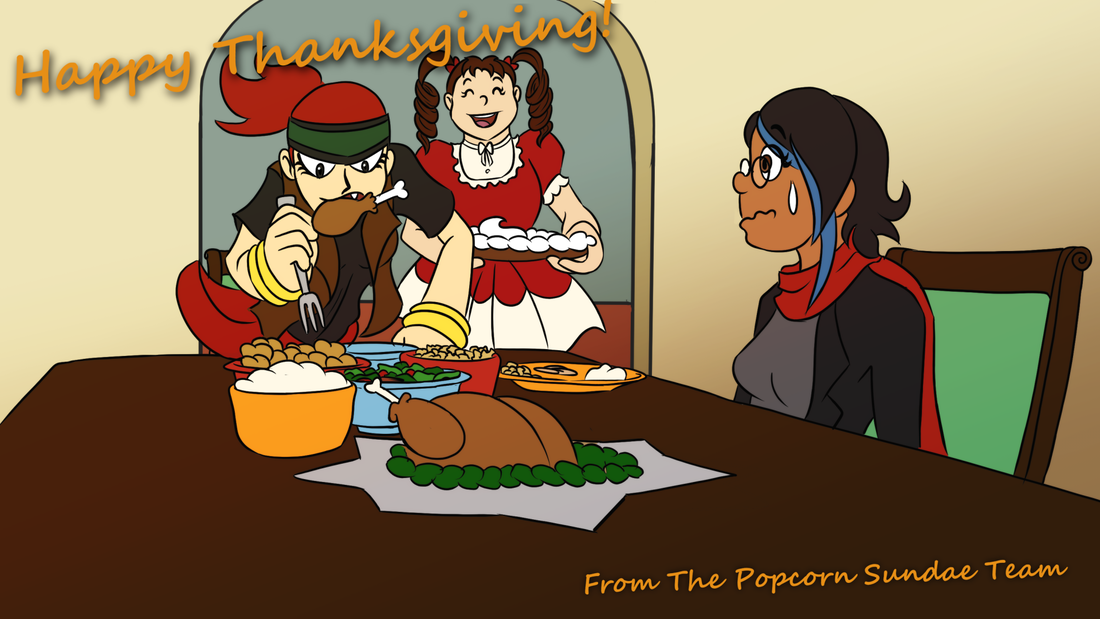

 RSS Feed
RSS Feed